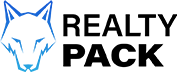To build your brand, have an essential place in the real estate business, gain trust, and accordingly more leads, you need to exist in a virtual world in a way where you can stand out.
There are numerous ways and website builder software to build your real estate website. But I choose WordPress. Here are some of the reasons why:
- The best support team- If you have an issue with your website, WordPress support will help you while others rarely do the same.
- Cost-effective- You have a whole team of web developers that will help without any hesitation if something goes wrong with your website.
- Time-saving– You don’t need to waste time finding web developers to help you fix your website as they are already there ready to help.
Here is a Step-by-step Instruction to Get Started in the Building Process of a Real Estate Website
Sign up for WP Engine Hosting Plan
WP Engine helps you to set up your domain name and hosting, which is the first step in building a real estate website.
The domain name can make your website more visible and outstanding while a weak domain name can make it difficult to attract visitors and new leads.
Take into account that your domain name should be:
- Short
- easy to understand
- easy to remember
- easy to spell
Don’t forget to use SEO keywords, and try to use a dot com extension as it is a standard nowadays.
On the other hand, hosting is disk space on a server to store the files and media behind your website. You rent this space, and as long as you pay for it, you have access to this server. The positioning of your content is given by your IP address provided by the hosting company. Because IP addresses are difficult to recall, instead of it, you can assign a domain name. When a user types your domain name, he/she is automatically forwarded to the server location where you host your site and media.
As you already know what a website domain name and hosting are and realize their importance, let’s move on to the procedure of how to create them.
- Get started with a startup plan in WP Engine and insert your name, company name, etc.
- After inserting account information, confirm your account from your email.
- After the WP engine account has been created and activated, your new site is on its way.
- The WP engine account has been created. Go and purchase the WordPress theme you like and then download it on your computer. Try to choose the theme that is closest to your business.
Take into account that the WP engine is a user portal where you set your domain name and hosting. On WordPress, you build your website.
- Meanwhile, your WP engine site is ready (you will get a notification in your email about Environment URL, WordPress admin, and username).
- Click on ”Set password”, and insert the username or email address.
- You will get an email for confirmation and a password reset.
- Click the link you get in your email and reset the password.
- Click “log in.”
- Here is your WordPress backend!
- Click “theme” and “dd new.” Upload the theme that you downloaded previously and click “install now.”
After the theme is installed, you can start setting up your website, uploading photos or videos, installing and activating plug-ins, etc. Of course, this is not the finished product. You can always change and make it perfect and fashionable. Easy, right?
Welcome to WordPress. Now, Let’s Move on to Navigation

- The first thing on the list is the Dashboard. You need this section to customize your website.
- Next comes Posts. This is anything that you can tell your audience about, blogs, comments, tags, etc.
- Media can be any photo/video or anything you are using for advertising.
- Pages can be different, for example: “Contact Us,” “about us,” etc.
- In the Comments section, you can find what other people think about your products or services, posts, or blogs.
- Appearance is one of the important parts here. It includes themes, widgets, menus, and the background.
- Then comes Plugins, which is the driving force for your website. Plugin examples are Yoast SEO, Smush, The Events Calendar, and others.

- The next one is a User– This is someone you register on your website. It can be the author of your blog posts, maybe the administrator of your website, or someone who helps you manage.
- Tools– When you install plugins, they will appear here.
- The last one is Settings. You can direct things from here. Change, add or delete.
This was a short guide on how to get started and build your real estate website alone, without anybody’s help. I hope this will help you. If you have any questions, comments, or suggestions, don’t hesitate to contact us. Good luck in the building process of your real estate website.
After you create, don’t forget that marketing is very important. See the blog below for some marketing tools.